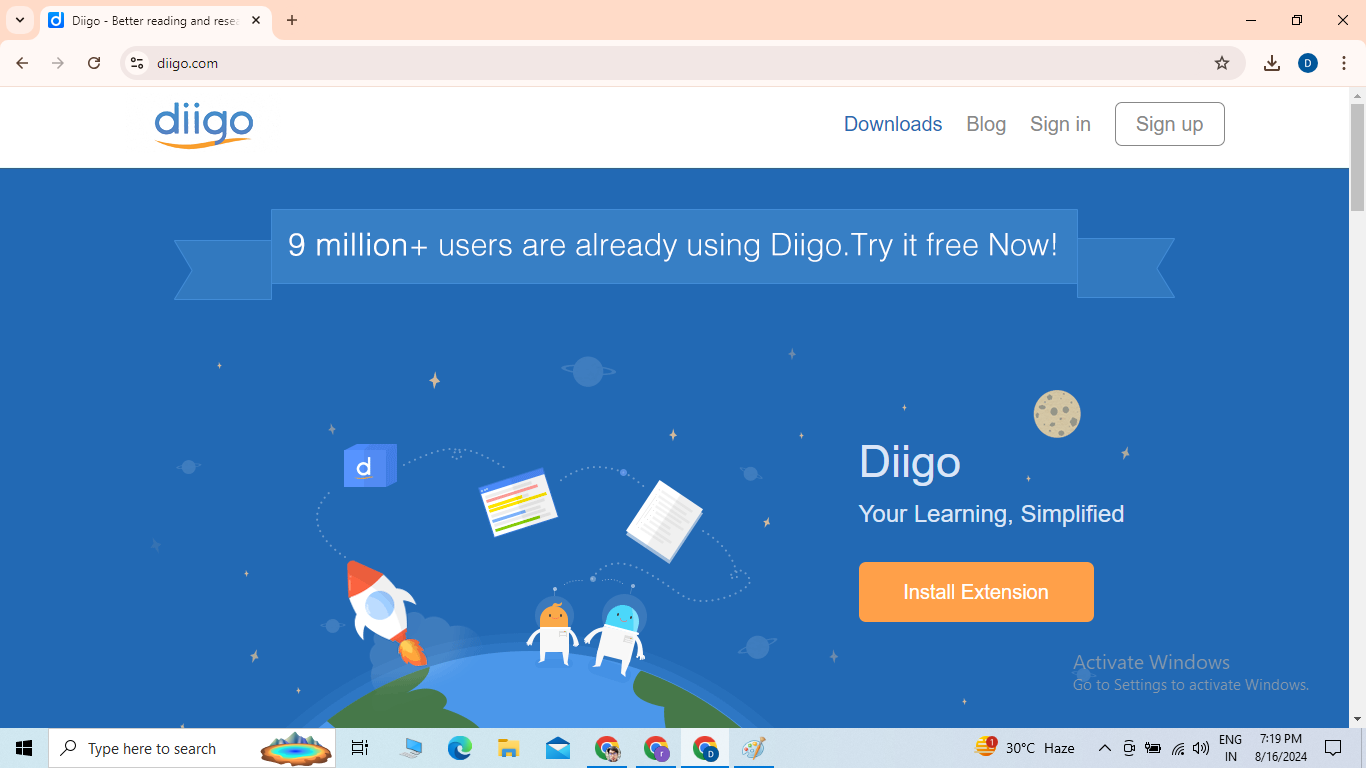Bookmarking submission is one of the most powerful activities of SEO( Search Engine Optimization). It boosts website traffic and enhances the website’s visibility on search engines.
We’ll go over each step of the process in-depth and this guide will include screenshots to make things easier to understand this activity.
Step 1: Choose a Social Bookmarking Site
You can find a lot of social bookmarking websites on the internet by searching for the ” free social bookmarking sites list” on Google. This will provide a list of several websites that allow social bookmarking. We’ll use https://www.diigo.com for this tutorial. StumbleUpon, Delicious, Reddit, and Digg are a few more popular websites that SEO experts use for bookmarking submissions.
The homepage of the Digo website will look like the screenshot given below and in the top right corner, you will get the option Sign in and sign up.
Step 2: Create an Account
If you don’t already have an account on your chosen social bookmarking site, you’ll need to create one. Look for a “Sign Up” or “Register” button on the homepage. Some websites are available that provide social bookmarking activity without registration but most of the best websites that have high DA and PA ask first for registration then you can do social bookmarking on that.
Below I am mentioning the screenshot of the signup page of the Digo website.

When you click on the sign-up button you will redirected to the above page and in which you have to click on the choose plan button as mentioned above in the screenshot.
When you click on the Choose Plan button you will be redirected to the sign-up page which will have options like User name, Email and password so just fill that form as suggested by the page and click on the Create Account button.
Instructions:
- Click the “Sign Up” button.
- Fill in your details, such as username, email, and password.
- Confirm your email address if required.
Now your account has been created and you just need to log in to your account.
Step 3: Log In to Your Account
Use your login information to access your account when it has been set up.

Step 4: Find the Submission Area
When you log in then you need to find out where is the bookmarking submission button. On the Digo website, you will see the + icon in the top right corner and when you hover your mouse pointer on that it will show you 4 options that are Bookmark, Image, PDF and notes. This website provides 3 activity options like you can do image submission, PDF submission and bookmarking. In my upcoming article, I will explain how to do image submission and bookmarking submissions. I am attaching the screenshot for your better understanding below.
![]()
When you click on the + icon you will find the option of the bookmark. Mentioning the screenshot below for your better understanding.

When you will click on the bookmark option it will ask you for a URL so just paste the URL for which you want to do the bookmarking activity. I am attaching the screenshot of the URL submitting page below.
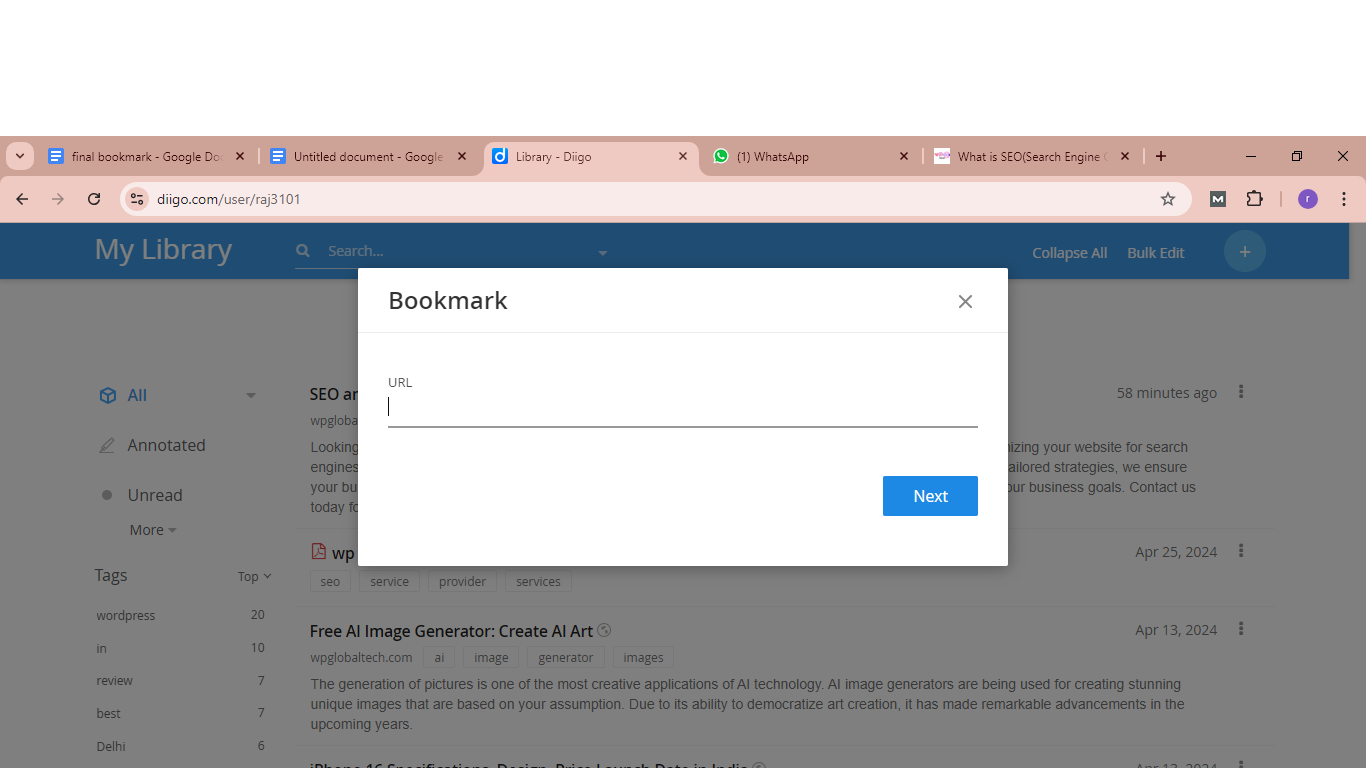
When you will submit the URL and click on the next button it will redirect you to a page. In this, it will fetch the title of the URL from the website but we need to write some title and description for this URL on which we want to do social bookmarking activity.
Step 5: Submit Your Bookmark
For doing the submission we want the title, description, URL for which we want to this activity and tags. In the tag option, we can put our related keywords with this URL.
Write a title that has a keyword for that you want to do this activity and after that write a description of 50-100 words and in the content, your keyword should be present.
Instructions for Bookmarking submission activity :
- Title: Put in a compelling and appropriate bookmark title that contains your targeted keyword.
- URL: Paste the website’s URL that you wish to bookmark.
- Description: Write a brief description of your page which contains your targeted keyword and the content should be around 50-100 words.
- Tags: Add relevant tags to categorize your bookmark. In the tags, you can mention your related keywords.
Step 6: Preview and Submit
Before you finalize, review your submission to make sure all details are correct.

In this screenshot I have highlighted the section in which you have to put all the information so do this activity as I have mentioned in the screenshot and now click on the add button and your bookmarking submission will be done.
Instructions for Bookmarking final submission :
- Check the title, URL, description, and tags.
- If everything looks good, click the “Submit” or “Add” button.
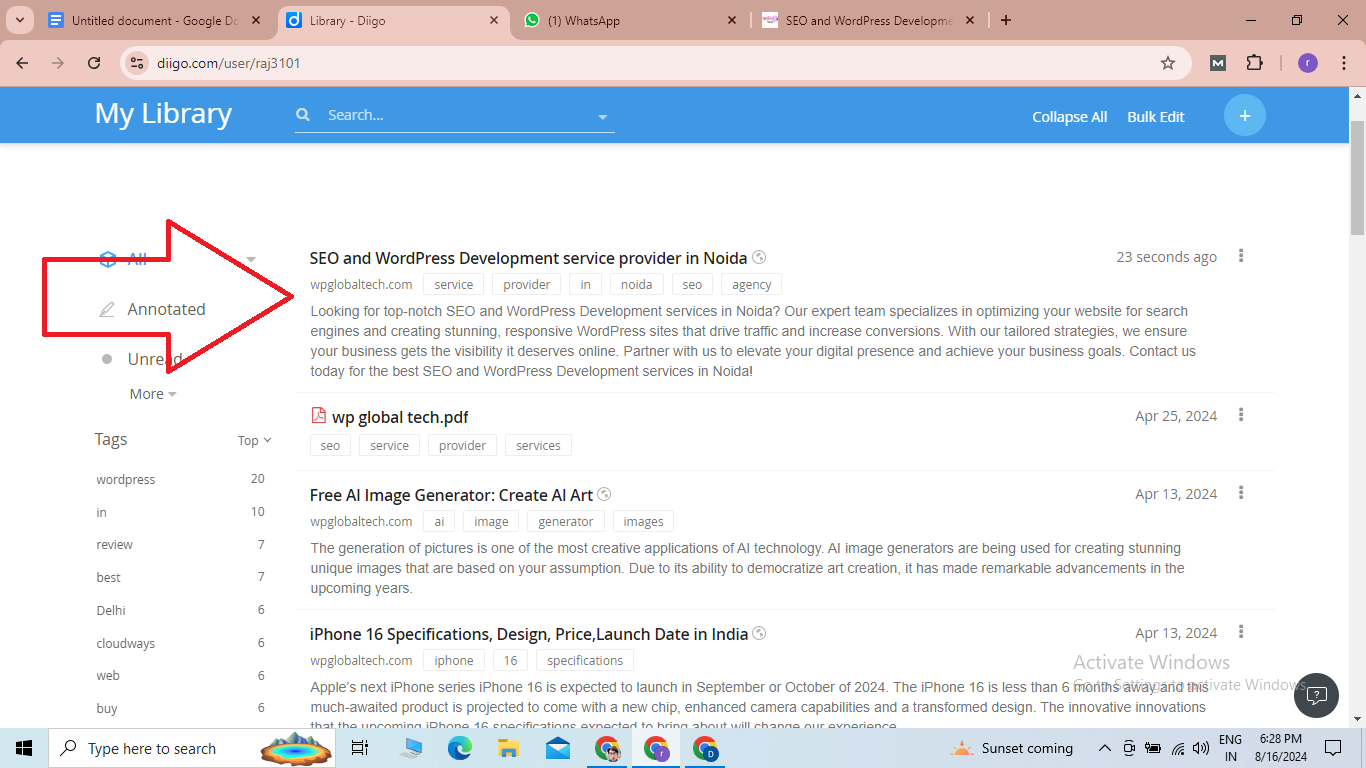
After the submission, your link will look like this on the Digo website so you just copy the link of the bookmaking activity and paste it in your sheet for future reference and client report sharing.
Tips for Effective Social Bookmarking
- Quality Content: Focus on bookmarking valuable and high-quality content.
- Consistent Activity: Regularly participate in the community to keep your profile active.
- Relevant Tags: Use appropriate tags to make your bookmarks easily discoverable.
- Engage and Share: Interact with other users’ content to build relationships and increase visibility.
Final Words
In this complete guide, I have explained each and everything that we perform when we do bookmarking submissions. You can effectively use social bookmarking to improve your SEO efforts and increase website traffic by following these methods. Happy bookmarking!
Read our all the SEO tutorial article: SEO Full Course For Beginners