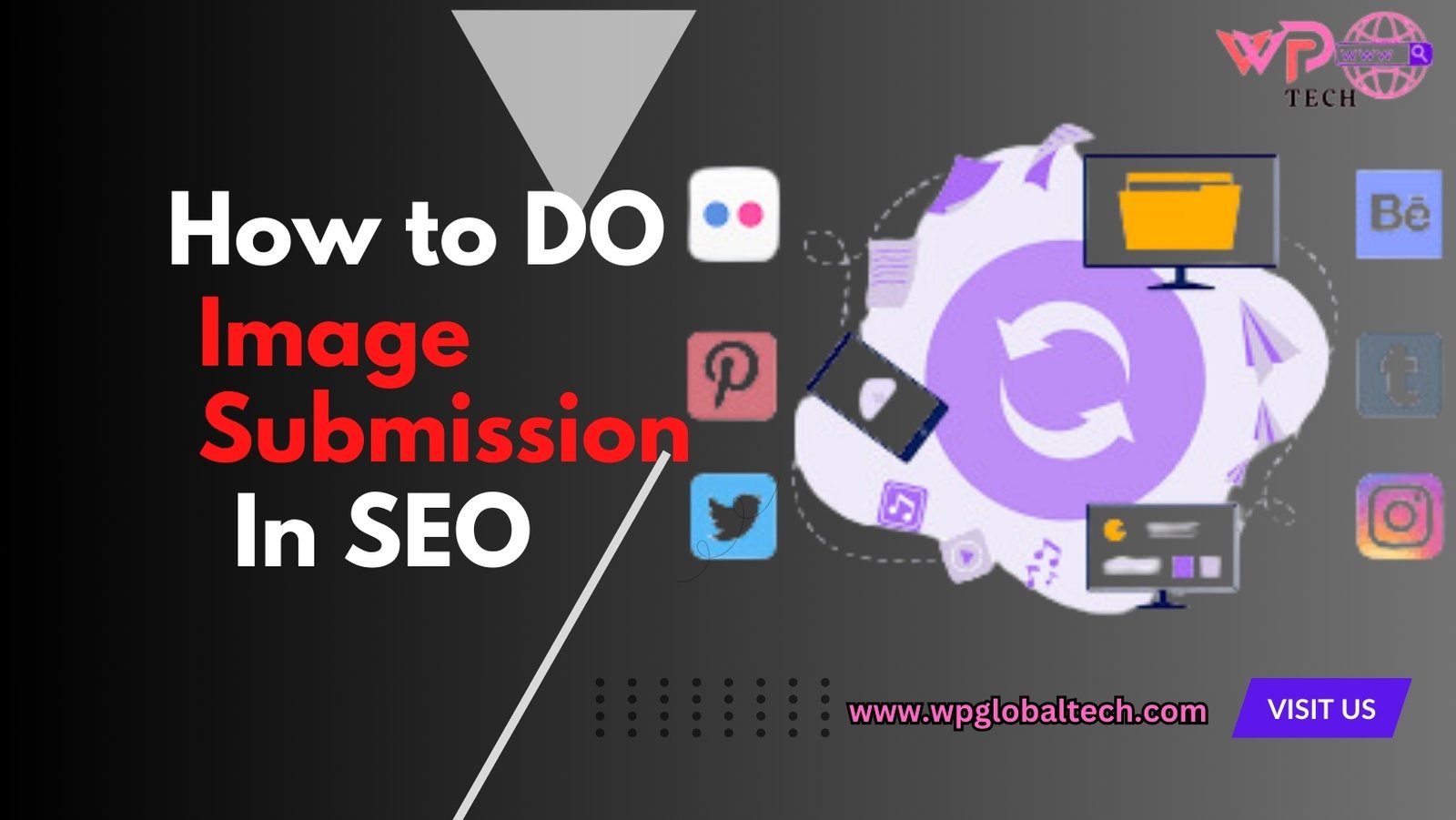
Your Easy Guide SEO isn’t just about keywords or backlinks now. Visual content is big! It makes your website easy to find. How? Through image submission. If this sounds new or confusing, don’t worry. We’ll go through everything step-by-step. What is Image Submission in SEO, and why is it important?
What is Image Submission in SEO?
You submit images to image-sharing websites to create backlinks to your website. These images have tags, descriptions, and links leading to your website. Your website becomes more visible, gets more visitors, and builds its authority.
Why do we do Image Submission?
Images grab attention and add variety to your content. Image submission done right can make your site more friendly to users, reduce quick exits, and tell search engines you’re worth promoting.
Before diving into the how-to, let’s first understand why image submission is important.
1. Boosts Website Traffic
When we submit the images on the different image submission sites, it enhances your site’s traffic. Because of the high visual effect, it engages the customers and holds the clients on your website for a longer time.
2. Improves Search Engine Rankings
To better Search Engine Rankings Search engines like Google look for signals to rank your site and image submission activity signals search engines that this website has high-value content and visuals. Image submission links can increase your website’s authority and rank you higher.
3. Enhances User Experience
User Experience enriched picture says a thousand words, right? Good pictures make your content cool and shareable. They also break up walls of text.
4. Increases Brand Visibility
Brand Visibility can be boosted by regular image submission with proper branding that shines a light on your brand across platforms. It helps build trust with your audience.
5. Generates High-Quality Backlinks
Quality Backlinks generated by image submission are still important for SEO. Submitting images to well-known sites gets you those links, showing your site is reliable. We submit the images on the websites that have high authority and pass do follow link to our website.
Points to be considered before doing Image Submission in SEO
To do the Image submission in SEO you need to follow these steps no need to worry about it I will explain each and every step in detail and also with screenshots that make you understand better.
1. Choose the Right Images
- Wisely Choose images that are related to your topic, high-quality, and, if possible it is original and created by you.
- Match pictures with your content to reach your intended audience better.
- Low-quality or grainy images might hurt your brand’s reputation.
- Make sure to utilize crisp, professional high-quality photos. Aim to use original photos whenever you can. Even though stock images can work, authentic pictures often give better results.
2. Optimize Your Images
Get Images Ready for SEO Do this by using specific, keyword-rich names, alt text, and reducing the file size without cutting down quality.
File Name: Choose file names that are full of keywords and tell a story. Instead of using something like `IMG1234.jpg`, why not go for `best-coffee-shop-nyc.jpg`?
Alt Text: For both SEO and accessibility, alt text is crucial. It improves search engines understanding of the subject matter of the image. Make use of clear, expressive alt text that includes your chosen keywords.
Image Size: Large picture files may cause your website to slow down. Reduce the size of your images without compromising on quality to ensure quick loading times.
3. Select the Right Image Submission Sites: Some Image Submission Sites
Not every website that accepts images is considered to be. Select platforms that are relevant to your niche and have a high domain authority. Find high DA, PA Image Submission websites. Choose platforms that have authority and are relatable to your topic. Among the well-known, some image submission websites are:
Flickr: A well-known platform for sharing and discovering images.
Pinterest: Great for driving traffic, especially if your target audience is on this platform.
Instagram: Not traditionally used for SEO, but still valuable for brand visibility and user engagement.
Imgur: Popular among the younger audience and often goes viral.
Top 10 High DA PA Image Submission Sites
| Rank | Image Submission Site | Domain Authority (DA) | Page Authority (PA) |
| 1 | 94 | 84 | |
| 2 | Flickr | 90 | 81 |
| 3 | 93 | 88 | |
| 4 | Imgur | 92 | 85 |
| 5 | DeviantArt | 89 | 80 |
| 6 | Photobucket | 87 | 77 |
| 7 | 500px | 84 | 72 |
| 8 | SmugMug | 83 | 71 |
| 9 | Pexels | 82 | 70 |
| 10 | Unsplash | 91 | 78 |
Step-by-Step Guide: How to do Image Submission activity
I am going to give you detailed information like how we do image submission on any image submission site. For describing the detailed process, I am using the Pinterest website so just read this article and do step by step as I am doing in this. Image submission backlinks are considered as most deriving traffic backlinks in SEO.
Pinterest is great for posting and finding visual stuff. If you want to show off a product, share a blog, or put a bunch of images together, Pinterest is the best platform for this. You can put up and sort images (“pins”) without a problem. Here’s a simple guide to help you put up a picture on Pinterest. It’s got important steps and screenshots to keep things running smoothly.
Step 1: Accessing Pinterest and Logging In
You first go to the Pinterest website and log in to your account then you’ll be able to make and maintain pins via this. Follow these steps to submit your image on this website.
1. Open Pinterest in Your Web Browser
Open your preferred browser and type Pinterest.com in the URL bar then hit enter and navigate to the homepage of the Pinterest website.
2. Register / Sign In to Your Pinterest Account
When you open the website you will see the website home page like this and you will also see in the top right corner two options, login and signup.
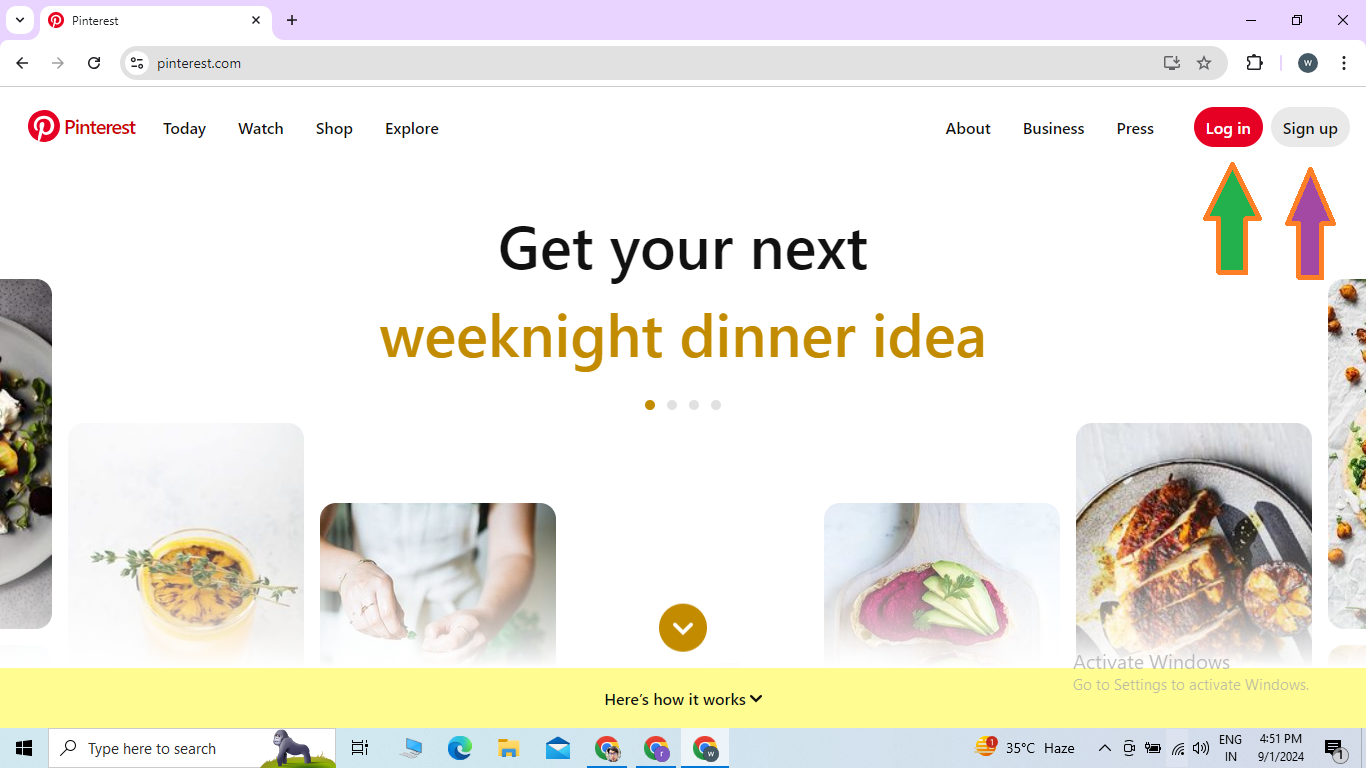
If you don’t have created your account on this website before so just click on the sign up button and if you have an account then click on the login button.
Step 2: Navigating to Your Account
After logging in to your account using your login credentials you can start for image submission activity. To begin the process of submitting an image, you must navigate to your profile from this point on.
In the top left corner, you will see a button with the name “Create” so just hit that button. For your understanding, I am attaching the screenshot of that button and the webpage.
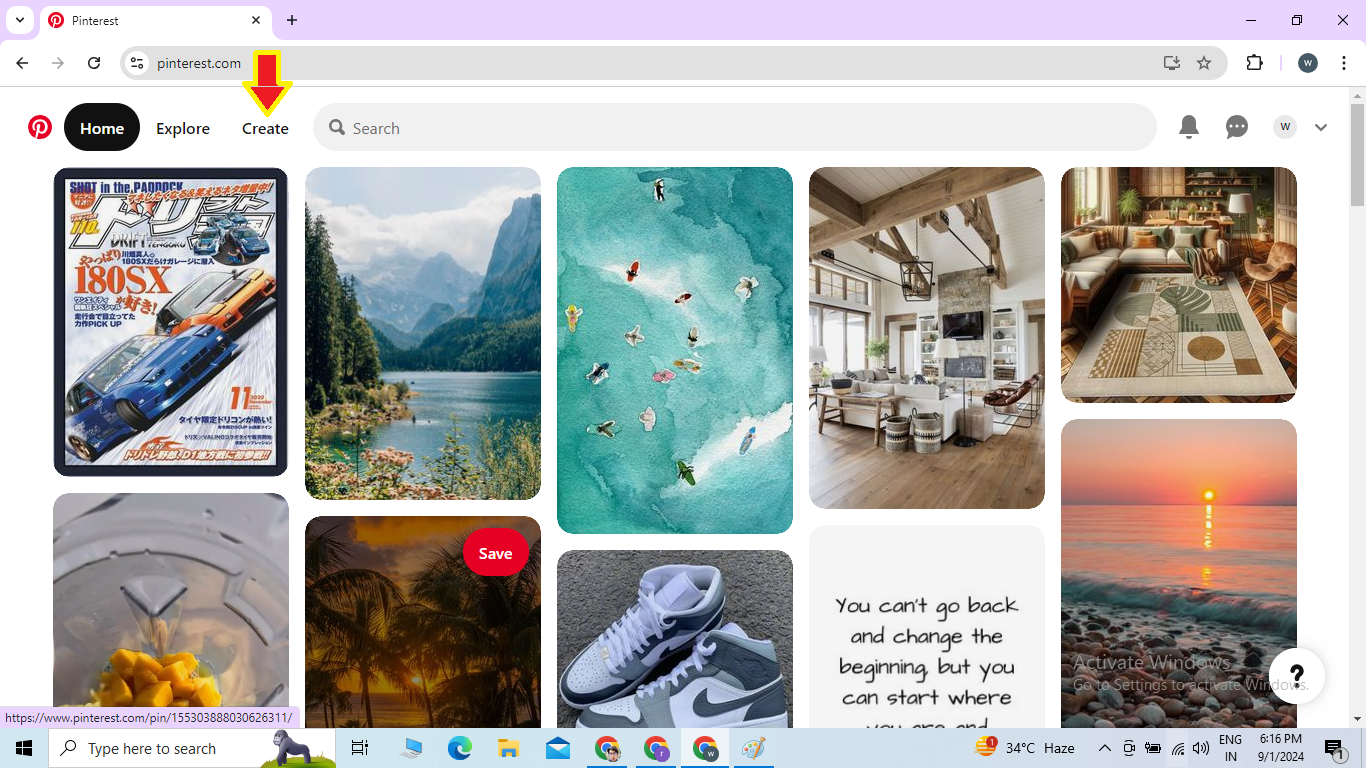
Step 3: Starting the Pin Creation Process
Uploading your photo to Pinterest and adding necessary details makes your pin easily discoverable.
After clicking on the create button you will the interface of the website like this. I am mentioning the screenshot for your understanding.
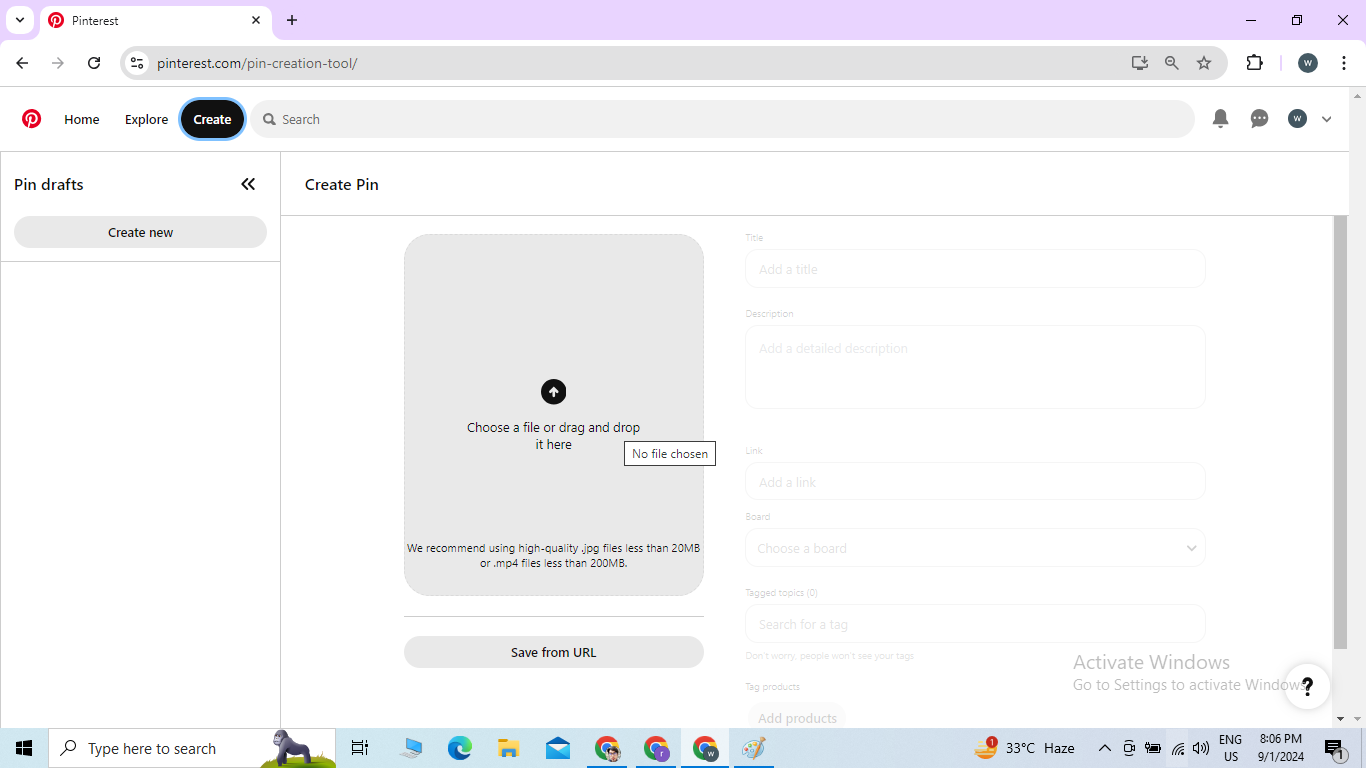
Step 4: Uploading Your Image
On the website you can see on the left side there is an arrow and in that it is written “ choose your file” so you just hit that arrow and upload the image you want to do image submission. For your convenience, I am attaching the screenshot.
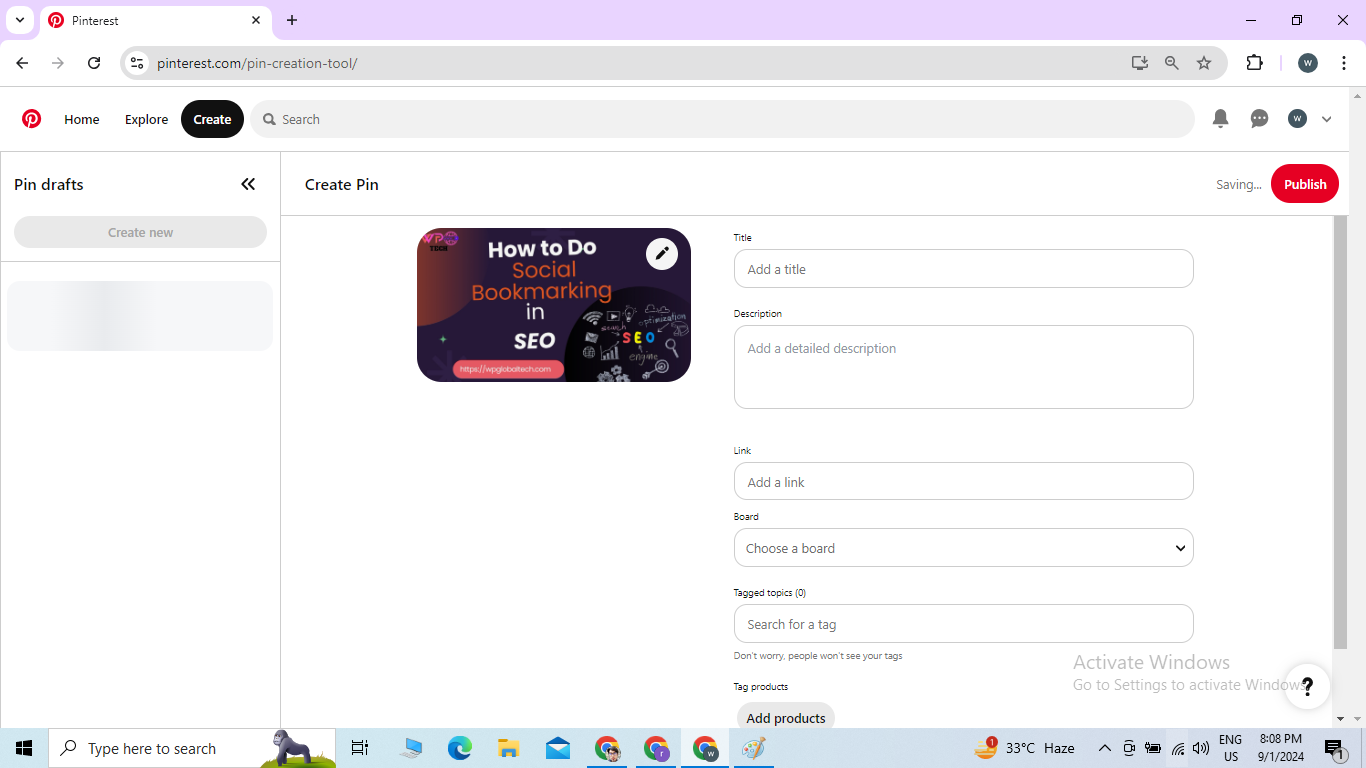
When you select the image your website page will look like the above screenshot. In order to proceed you can see on the right side of the image there are some text boxes mentioned with the name “ Title”, “Description”, “link”, “Board” and “Tags”.
Step 5: Adding Essential Pin Details
It’s important to include detailed information that aids Pinterest users in finding your content when you want to optimize the reach and efficacy of your pin.
1. Title:
Give your pin a catchy and informative title. This needs to accurately convey the image’s message and encourage viewers to click. In the screenshot, you can see I have written my Title “ Social Bookmarking in SEO: A Step-by-Step Guide” because I want to do an image submission for one of my articles which is written on How to do social bookmarking in SEO.
2. Description:
Give your pin a thorough description. Add appropriate keywords to the description of the photograph and its surroundings. For Pinterest’s search algorithm to classify and show your pin to users who might be interested, this description is necessary. As you can see in the screenshot I have written the Title and description related to my keyword. Make sure that you are not doing keyword stuffing in your content because it may be harm your website so before doing any activity check your content keyword density .
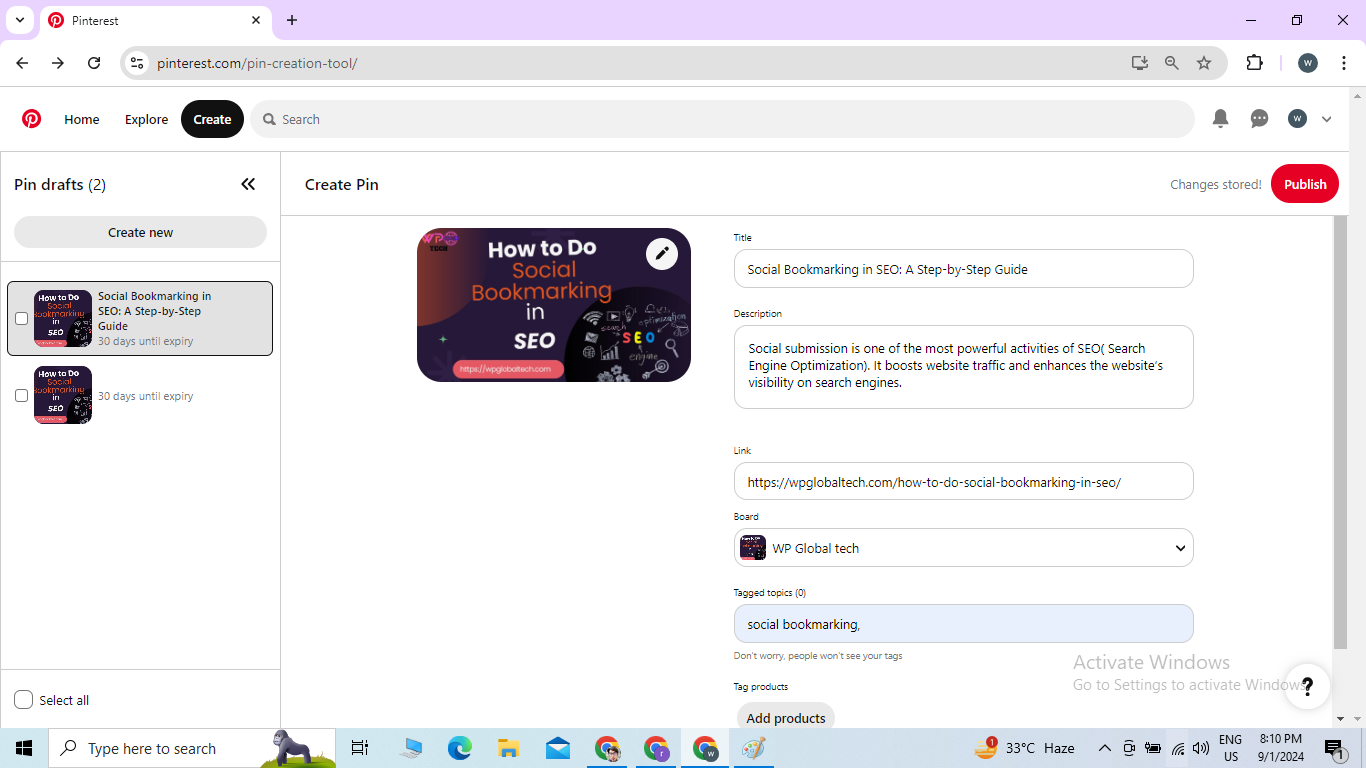
In this you can see that I have written the title and description on the keyword “ Social bookmarking” so I have mentioned this keyword in both title and description so that the Pinterest algorithm easily understands that.
3. Destination Link:
In the “Add a destination link” area, type the URL of the website or landing page you want users to be directed to. This may be a blog entry, a product page, or your website.
Step 5: Publishing Your Pin
The next step is to post your pin to Pinterest when you’ve completed all the required information.
After completing all these details you just need to click on the button publish which is given in the top right corner of the webpage. Below I am attaching the screenshot for your understanding.
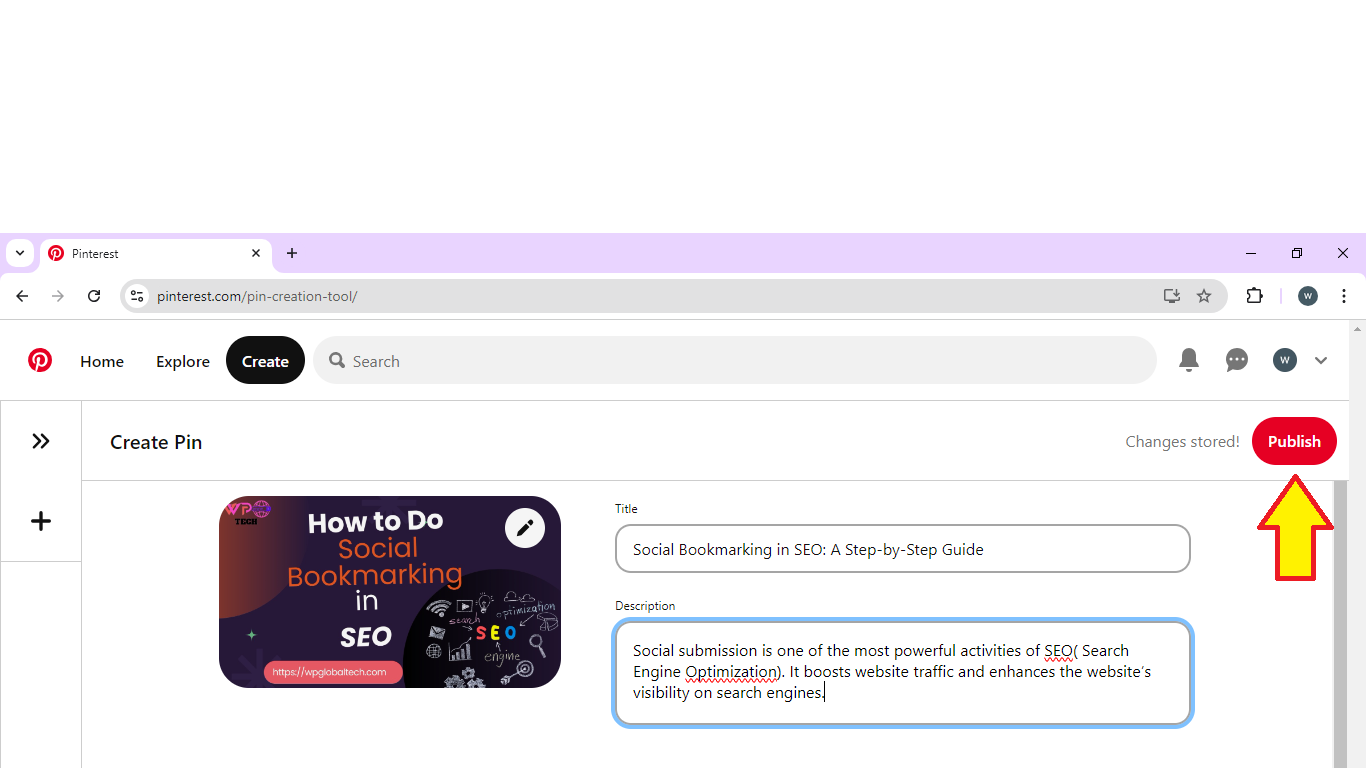
Your submitted Image will look like the one given below screenshot. You can now share this image on social sharing sites to get more engagement on it.
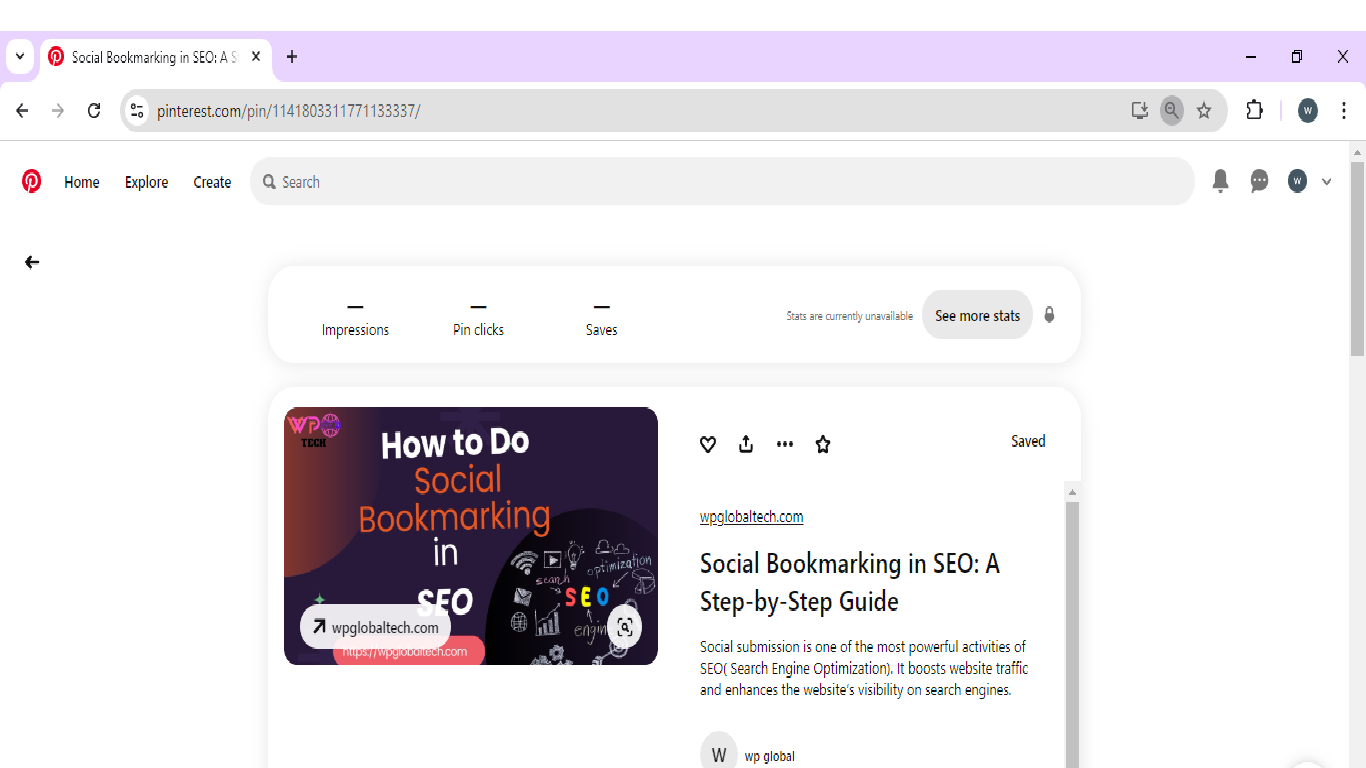
Now your image submission activity has been done and now you also know one more activity of the SEO which is Image Submission.
Conclusion
Uploading pictures in SEO can help your website stand out, attract more visitors, and perform better in search engine results. The steps in this guide will put you on track to becoming an expert in this method. This will make your SEO work more effective through visual content. Remember, success in image uploading like all other SEO tactics demands regularity, good quality, and a dash of originality. So kick-start the image optimization and submit! Your website’s SEO will definitely be grate and you will rank top on the search engine result page.
